In a world dominated by ever-evolving technology, apps have become our companions, offering an array of experiences at our fingertips. Noizz, such app that has been making waves in the realm of creativity and self-expression is Noizz. A unique platform that goes beyond the conventional, Noizz is redefining the way we engage with content, blending innovation and entertainment seamlessly.
The Birth of Noizz:
Noizz emerged as a trailblazer in the app landscape, driven by the idea of providing users with a space to unleash their creativity. Launched with a mission to break the monotony of traditional content creation, Noizz encourages users to think outside the box and redefine the boundaries of expression.
Features that Set Noizz Apart:
- Dynamic Video Editing:
Noizz stands out with its dynamic video editing features, empowering users to create captivating and visually stunning content. From trendy filters to cutting-edge effects, the app allows users to transform ordinary moments into extraordinary visual narratives. - Interactive Challenges:
Noizz fosters a sense of community through its interactive challenges. Users can participate in a wide range of challenges, from dance-offs to lip-sync battles, showcasing their talent and engaging with a global audience. This interactive element adds a competitive and social dimension to the app. - AI-Powered Magic Effects:
Leveraging the power of artificial intelligence, Noizz introduces magic effects that take creativity to a whole new level. These effects dynamically adapt to the content, creating an immersive and personalized experience for users. - Music Library and Collaboration:
With a vast music library spanning genres, Noizz ensures users have the perfect soundtrack for their creations. Additionally, the app facilitates collaboration, allowing users to join forces with others to produce collaborative masterpieces.
Community and Global Reach:
Noizz has successfully cultivated a vibrant and diverse community of creators. Through the sharing of content, users connect with like-minded individuals from around the globe, fostering a sense of unity in diversity. The app’s global reach has made it a melting pot of cultures, styles, and talents, further enriching the user experience.

Innovation in Motion:
What sets Noizz apart is its commitment to continuous innovation. The app consistently updates its features, ensuring that users always have access to the latest tools and trends in content creation. This dedication to staying at the forefront of technological advancements has solidified Noizz’s position as a dynamic and forward-thinking platform.
Conclusion:
Noizz is not just an app; it’s a movement that celebrates the boundless creativity within each of us. Whether you’re a seasoned content creator or someone looking to dip their toes into the world of self-expression, Noizz offers a platform where imagination knows no limits. As we navigate the digital landscape, Noizz stands as a testament to the transformative power of technology in fostering creativity, connecting communities, and making every moment an opportunity for expression.
Video editing in the Noizz app is a straightforward process, thanks to its user-friendly interface and intuitive features. Here’s a step-by-step guide on how to do video editing in the Noizz app:
1. Download and Install:
Ensure that you have the Noizz app installed on your device. You can download it from the App Store (for iOS) or Google Play Store (for Android).
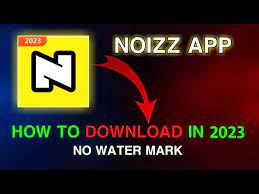
Mod Apk (for Android). Pro Features
2. Open the Noizz App:
Launch the Noizz app on your device. If you don’t have an account, you may need to sign up or log in using your existing credentials.
3. Select/Create a Video:
- To edit an existing video, choose the video from your gallery by tapping on the “+” icon.
- Alternatively, you can record a new video directly from the app by tapping on the camera icon.
4. Explore Editing Options:
- Once your video is selected, you’ll be directed to the editing interface. Explore the various editing options available at the bottom of the screen.
5. Apply Filters:
- Noizz offers a wide range of dynamic filters. Swipe left or right to preview and select the filter that suits your video. Tap on the filter to apply it.
6. Add Magic Effects:
- Experiment with Noizz’s AI-powered magic effects. These effects adapt to the content of your video, adding an extra layer of creativity. Find the “Magic” or “Effects” section and choose the desired effect.
7. Adjust Speed and Trim:
- Use the speed adjustment tool to control the pace of your video. You can create slow-motion or fast-forward effects.
- Trim your video by dragging the edges of the timeline to select the portion you want to keep.
8. Add Music:
- Enhance your video by adding music from Noizz’s extensive library. Tap on the “Music” icon, choose a track, and adjust the volume as needed.
9. Text and Stickers:
- Express yourself further by adding text or stickers. Look for the text or sticker icons, select the one you like, and customize as necessary.
10. Preview and Save:
- Preview your edited video to ensure everything looks as you want it. If satisfied, tap on the “Save” or “Next” button.
11. Share Your Creation:
- Noizz is a social platform, so consider sharing your edited video on the app to engage with the community. You can also choose to save it to your device or share it on other social media platforms.
12. Explore Challenges:
- Noizz often features challenges. Explore these challenges, participate, and showcase your creativity to a broader audience.
By following these steps, you can unlock the full potential of the Noizz app and create dynamic, visually appealing videos with ease. Don’t be afraid to experiment with different features to discover unique combinations that suit your style!
check out more related posts…. Click here
Leave a Reply