CapCut Glowing Text Intros has become a go-to app for video editing, offering a plethora of tools to enhance creativity. One feature that stands out is its ability to create stunning glowing text intros. Let’s dive into the world of CapCut and explore how to master this eye-catching effect.
Understanding the Basics of Glowing Text
A glowing text intro can significantly impact the overall look and feel of your video. It grabs attention and sets the tone for what’s to come. CapCut offers a range of tools to achieve this effect, including:
- Text Styles: Choose from various fonts and styles to match your video’s theme.
- Colors: Experiment with different color combinations to create the desired glow effect.
- Shadows: Add depth to your text by using shadows.
- Outlines: Create a defined look for your text by adding outlines.
Step-by-Step Guide to Creating Glowing Text in CapCut
- Start a New Project: Open CapCut and create a new project.
- Add Text: Tap the “Text” icon to add text to your video.
- Customize Text: Choose your desired font, color, and size.
- Apply Glow Effect: Explore CapCut’s effects section to find a glow or outline effect. Adjust the intensity and color to your liking.
- Add Shadows: Enhance the depth of your text by adding a subtle shadow.
- Experiment with Animations: Use CapCut’s animation tools to create dynamic text entrances.
Tips for Creating Stunning Glowing Text Intros
- Contrast: Ensure your text color contrasts with the background for optimal visibility.
- Keep it Simple: Sometimes, a simple glowing text intro can be more effective than a complex one.
- Experiment with Fonts: Different fonts can drastically change the look and feel of your text.
- Combine with Other Effects: Enhance your intro with additional effects like filters or transitions.
- Practice and Patience: Experiment with different combinations to find your perfect glow effect.
Advanced Techniques for Glowing Text Intros
- Customizing the Glow: Use advanced editing tools to fine-tune the glow’s color, size, and position.
- Combining Multiple Text Layers: Create layered text effects for complex and visually appealing intros.
- Animating the Glow: Add movement to the glow effect for a dynamic look.
- Using Masks: Create intricate glow patterns by masking parts of the text.
By mastering these techniques, you can create captivating glowing text intros that will leave a lasting impression on your audience.
Mastering Glowing Text Intros in CapCut: Advanced Techniques
While CapCut offers a solid foundation for creating glowing text intros, there are advanced techniques to elevate your creations to a professional level. Let’s delve deeper into the art of text reveals.
Advanced Techniques for Glowing Text Intros
- Combining Text with Shapes: Create visually interesting compositions by combining text with geometric shapes or custom illustrations.
- Animating the Glow: Add movement to the glow effect by using keyframes and motion blur.
- Color Grading: Enhance the overall look of your intro by applying color grading to the text and background.
- Particle Effects: Incorporate particle effects around the text for a dynamic and eye-catching look.
- 3D Text Effects: Create depth and dimension by adding 3D effects to your text.
Glowing Text Intros for Different Video Genres
- Vlogs: Use casual and energetic glowing text intros with a personal touch.
- Tutorials: Create clear and informative text reveals that highlight key points.
- Product Reviews: Emphasize product features with bold and impactful glowing text.
- Music Videos: Experiment with creative and visually striking glowing text intros that complement the music.
- Corporate Videos: Opt for professional and clean glowing text intros that convey trust and reliability.
Tips for Creating Memorable Glowing Text Intros
- Consistency: Maintain a consistent style throughout your video for a cohesive look.
- Readability: Ensure the text is clear and easy to read, even with the glow effect.
- Experimentation: Don’t be afraid to try different combinations of fonts, colors, and animations.
- Less is More: Sometimes, a simple glowing text intro can be more effective than a complex one.
- Feedback: Seek feedback from others to get different perspectives on your text reveals.
Glowing Text Intros: Inspiration and Trends
- Minimalist Glow: Create a clean and modern look with simple text and subtle glow effects.
- Neon Glow: Achieve a vibrant and energetic style with bright neon colors.
- Golden Glow: Add a touch of luxury and elegance with gold-colored text.
- Glitch Aesthetic: Incorporate glitch effects for a trendy and edgy look.
- Animated Typography: Create dynamic text reveals with kinetic typography techniques.
Unveiling CapCut Features in 2024: A Game-Changer for Content Creators
CapCut has rapidly risen to become a go-to video editing app for content creators worldwide. Its user-friendly interface combined with powerful features has made it a staple for crafting engaging videos. Let’s dive into the world of Noizz and explore how it can elevate your video editing game.
A Symphony of Features
Noizz boasts an impressive array of tools designed to cater to both novice and seasoned video editors.
- Music Library: A vast collection of royalty-free music tracks to complement your videos.
- Sound Effects: A variety of sound effects to enhance the atmosphere of your content.
- Filters and Effects: A wide range of filters and effects to transform the look and feel of your videos.
- Text and Stickers: Add personalized touches with customizable text and stickers.
- Transitions: Smoothly transition between video clips with various transition effects.
- Speed Control: Adjust video speed for slow-motion or fast-forward effects.
- Trim and Merge: Precisely cut and combine video clips to create seamless edits.
AI-Powered Magic: Noizz’s Unique Selling Point
One of Noizz’s standout features is its integration of AI technology. This enables users to create stunning videos with minimal effort.
- AI-Powered Effects: Apply AI-driven effects like background removal, object tracking, and color correction.
- Smart Editing: Utilize AI suggestions for cuts, transitions, and music synchronization.
- Video Enhancement: Improve video quality with AI-powered noise reduction and stabilization.
Creating Engaging Videos with Noizz
To make the most of Noizz, consider these tips:
- Plan Your Video: Outline the story or message you want to convey.
- Shoot in Good Lighting: Well-lit videos are easier to edit and produce better results.
- Experiment with Features: Don’t be afraid to try different effects and combinations.
- Add Music Strategically: Choose music that complements the mood and tone of your video.
- Keep it Simple: Sometimes, less is more. Avoid over-editing your videos.
Noizz vs. Competitors: A Brief Comparison
While Noizz offers a robust feature set, it’s essential to compare it with other popular video editing apps:
- InShot: Known for its simplicity, InShot is a good option for basic edits.
- CapCut: Offers a wider range of features, including AI-powered tools.
- KineMaster: Provides more advanced editing options for professionals.
Noizz strikes a balance between user-friendliness and feature-richness, making it a suitable choice for a wide range of users.
The Future of Noizz and Video Editing
As technology continues to evolve, we can expect even more impressive features from Noizz and other video editing apps. AI will likely play an even bigger role in automating tasks and enhancing creativity.
- AI-Powered Storytelling: Generate video scripts or storyboards based on user input.
- Advanced Video Enhancement: Improve video quality to near-professional levels.
- Augmented Reality Integration: Create interactive video experiences.
Download
By understanding the capabilities of different video editing apps, you can choose the perfect tool to bring your creative vision to life.
Read more articles zee editor
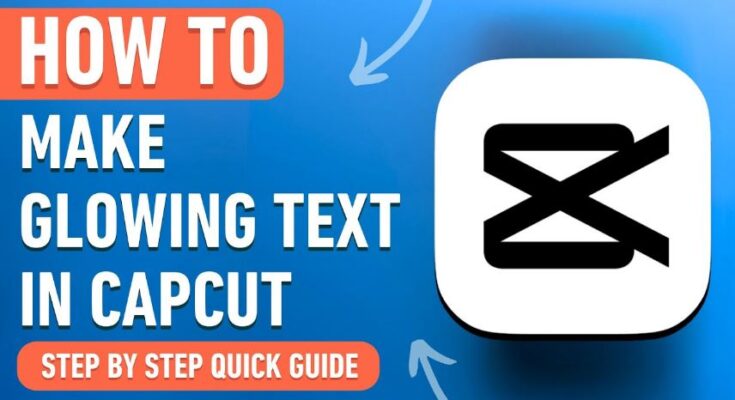



Capcut editor apps download karna hai please help me
Raf
Video maker
I make a video for effects
I editing video for animation