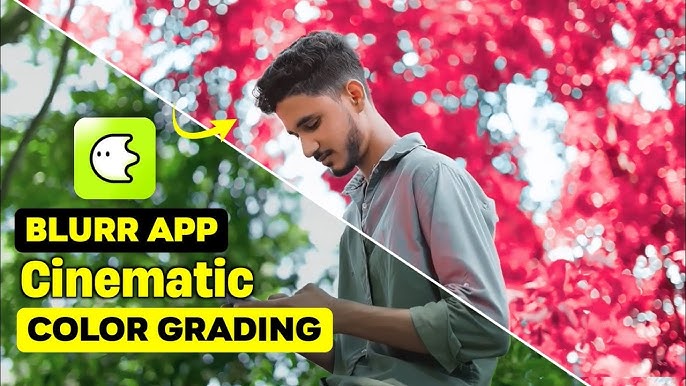As video content continues to dominate the digital landscape, the demand for high-quality video editing tools has never been higher. Enter Blurr, a cutting-edge video editing app that promises to revolutionize the way content creators produce and enhance their videos. In this deep dive, we’ll explore the features, benefits, and innovations that make Blurr a standout choice for video editing in 2024.
Introduction to Blurr
Blurr is a powerful video editing app designed for both novice and professional creators. It combines an intuitive user interface with advanced editing capabilities, making it accessible while still offering the depth needed for complex projects. Blurr’s development team has focused on integrating the latest in AI technology, seamless user experience, and robust performance to cater to the evolving needs of content creators.
Key Features of Blurr
1. AI-Powered Editing
Intelligent Scene Recognition
Blurr uses advanced AI algorithms to analyze video footage and recognize different scenes automatically. This feature allows users to quickly navigate through their videos, identify key moments, and streamline the editing process. Intelligent scene recognition saves time and effort, making it easier to focus on creative aspects rather than manual sorting.
Automated Enhancements
Blurr’s AI can automatically enhance video quality by adjusting brightness, contrast, saturation, and sharpness. It also intelligently removes unwanted noise and stabilizes shaky footage, ensuring that your videos look professional without the need for extensive manual adjustments.
2. Advanced Audio Editing
Audio Clarity Enhancements
High-quality audio is essential for engaging video content. Blurr includes tools to enhance audio clarity by reducing background noise, balancing sound levels, and improving voice clarity. These tools are powered by AI, which analyzes and optimizes audio tracks to deliver crystal-clear sound.
Music and Sound Effects Library
Blurr provides access to an extensive library of royalty-free music and sound effects. The app allows users to search and preview tracks, add them to their videos, and synchronize audio with visual elements seamlessly. This feature is perfect for creators looking to enhance their videos with professional-grade audio.
3. User-Friendly Interface
Customizable Workspaces
Blurr’s interface is designed to be highly customizable, allowing users to create personalized workspaces that suit their editing preferences. Panels can be rearranged, resized, and saved as presets, providing a flexible and efficient editing environment.
Drag-and-Drop Functionality
Editing in Blurr is made simple with drag-and-drop functionality. Users can easily import media files, apply effects, and arrange clips on the timeline. This intuitive approach minimizes the learning curve and allows users to start creating immediately.
4. Creative Effects and Filters
Real-Time Effects Preview
Blurr offers a real-time effects preview feature that lets users see the impact of filters and effects on their footage instantly. This capability encourages experimentation and helps creators find the perfect look for their videos without the need for trial and error.
Advanced Color Grading
For those looking to achieve a specific visual style, Blurr includes advanced color grading tools. These tools allow users to adjust color balance, apply LUTs (Look-Up Tables), and fine-tune hues to create cinematic visuals that stand out.
5. Collaboration and Cloud Integration
Real-Time Collaboration
Blurr supports real-time collaboration, enabling multiple users to work on the same project simultaneously. This feature is ideal for teams of creators who need to coordinate their efforts and share ideas seamlessly, whether they are in the same location or working remotely.
Cloud Storage and Syncing
With integrated cloud storage, Blurr ensures that projects are automatically saved and synchronized across devices. This feature provides peace of mind by safeguarding your work and making it accessible from anywhere, allowing for a more flexible workflow.
6. Export Options and Social Media Integration
High-Quality Exports
Blurr supports a wide range of export options, including 4K resolution and various aspect ratios optimized for different social media platforms. The app’s enhanced rendering engine ensures fast and high-quality exports, allowing creators to share their polished videos quickly.
Direct Social Media Uploads
Blurr makes it easy to share your creations with the world through direct social media uploads. Users can export their videos and upload them directly to platforms like YouTube, Instagram, TikTok, and Facebook without leaving the app, streamlining the sharing process.
7. Tutorials and Community Support
In-App Tutorials
To help users get the most out of Blurr’s features, the app includes a comprehensive library of in-app tutorials. These tutorials cover everything from basic editing techniques to advanced effects, ensuring that users of all skill levels can learn and grow.
Community Engagement
Blurr has fostered a vibrant community of creators who share their projects, seek feedback, and collaborate. This community aspect provides a supportive environment for learning and inspiration, helping creators stay motivated and connected.
8. Performance and Reliability
Optimized for Speed
Blurr is optimized for performance, with a focus on speed and reliability. The app’s efficient use of system resources ensures smooth editing experiences, even with high-resolution footage and complex projects. This optimization minimizes lag and enhances productivity.
Regular Updates
Blurr’s development team is committed to continuous improvement, regularly releasing updates that introduce new features, enhancements, and bug fixes. This commitment ensures that Blurr remains at the forefront of video editing technology and meets the evolving needs of its users.
Advanced Capabilities in Blurr
AI-Assisted Storyboarding
Automated Storyboard Creation
Blurr’s AI-assisted storyboarding feature takes the guesswork out of planning your videos. By analyzing your footage, the app can automatically generate a storyboard with suggested scenes and transitions. This feature helps creators visualize their projects and plan their edits more effectively.
Customizable Templates
In addition to automated storyboards, Blurr offers a variety of customizable templates. These templates provide a starting point for your projects, allowing you to quickly create professional-looking videos with minimal effort. You can easily adjust the templates to fit your specific needs, ensuring that your content stands out.
Comprehensive Performance Analytics
Viewer Engagement Metrics
Understanding how your audience interacts with your content is key to improving your videos. Blurr includes comprehensive performance analytics that provide detailed metrics on viewer engagement, including watch time, likes, comments, and shares. This data helps you understand what works and what doesn’t, allowing you to refine your content strategy.
A/B Testing
Blurr’s A/B testing feature lets you experiment with different versions of your videos to see which performs better. By comparing metrics like engagement and retention rates, you can make informed decisions about your content and optimize it for maximum impact.
Cross-Platform Compatibility
Seamless Project Management
Blurr supports seamless project management across multiple devices. Projects are automatically synced to the cloud, keeping all your media files, edits, and settings intact. This feature ensures that you can pick up where you left off, regardless of which device you’re using, providing a flexible and efficient workflow.
Mobile and Desktop Integration
Blurr’s mobile and desktop integration allows for cross-platform editing. You can start editing a project on your smartphone and continue on your desktop, or vice versa. This flexibility ensures that you can work on your projects anytime, anywhere, without being tethered to a single device.
Conclusion
Blurr has established itself as a game-changer in the world of video editing in 2024. With its combination of AI-powered features, user-friendly interface, advanced audio and visual tools, and robust collaboration capabilities, Blurr provides everything content creators need to produce high-quality videos efficiently.
Whether you’re a seasoned professional or a novice creator, Blurr’s comprehensive suite of features will help you bring your creative vision to life. The app’s commitment to continuous improvement and community engagement ensures that it remains at the cutting edge of video editing technology, meeting the evolving needs of its users.
Explore the innovative features of Blurr and see how they can elevate your video editing process. With the right tools at your disposal, there’s no limit to what you can create and share with the world. Blurr is not just a video editing app; it’s a powerful platform designed to empower creators and transform their ideas into stunning visual stories.
Read more articles zee editor