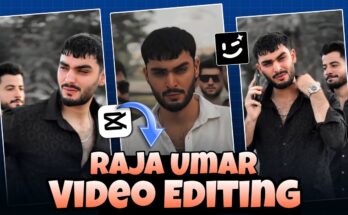Remini Video Enhancement has rapidly gained popularity for its impressive ability to enhance photo and video quality. Leveraging advanced AI technology, the app has become a go-to choice for users seeking to restore old memories or simply improve the look of their digital content. In this post, we’ll delve into the app’s key features and explore how to make the most of them.
Photo Enhancement with Remini
Remini’s photo enhancement capabilities are truly remarkable. Here’s a breakdown of its core features:
- Enlargement: One of Remini’s standout features, it allows users to upscale images without compromising quality, bringing new life to old photos.
- Restoration: The app excels at restoring old, damaged, or low-resolution photos, often producing impressive results.
- Colorization: Black and white photos can be transformed into vibrant color images with realistic color palettes.
- Noise Reduction: Effectively removes noise and grain from images, especially those taken in low-light conditions.
- Detail Enhancement: Boosts image clarity and sharpness without introducing artifacts.
- Background Removal: While not its primary focus, Remini can also be used to remove unwanted backgrounds from images.
Understanding Remini’s AI Magic
The secret behind Remini’s impressive results lies in its advanced AI algorithms. These algorithms analyze image data and intelligently reconstruct missing information, resulting in enhanced images.
- Deep Learning: Remini utilizes deep learning models trained on vast datasets to understand image patterns and structures.
- Super-Resolution: The app’s ability to enlarge images without quality loss is based on sophisticated super-resolution techniques.
- Noise Reduction: Advanced algorithms effectively reduce noise while preserving image details.
Tips for Optimal Results with Remini
- Start with high-quality images: The better the original image, the better the results.
- Experiment with different settings: Remini offers various enhancement levels, so try different options to find the best outcome.
- Use the app strategically: Combine Remini with other photo editing tools for more comprehensive enhancements.
- Be patient: The app’s processing time can vary depending on image complexity.
- Share your results: Show off your enhanced photos on social media and inspire others.

Video Enhancement with Remini
While primarily known for photo enhancement, Remini also offers video enhancement features. Although not as extensive as its photo capabilities, the app can still improve video quality to some extent.
- Video Upscaling: Enhance video resolution for a sharper and clearer picture.
- Noise Reduction: Reduce grain and noise in videos.
- Stabilization: Improve shaky footage by reducing camera shake.
The Future of Image and Video Enhancement
Remini represents a significant leap forward in image and video enhancement technology. As AI continues to evolve, we can expect even more impressive results from apps like Remini. Future developments may include:
- Real-time video enhancement: Instantaneous improvements to live video streams.
- AI-driven creative effects: Applying artistic styles and filters with AI precision.
- Video object removal: Removing unwanted objects from videos with ease.
- 3D image reconstruction: Creating 3D models from 2D images.
As technology progresses, we can anticipate even more groundbreaking image and video enhancement tools that will redefine our digital experiences.
Remini vs Other Photo Enhancement Apps: A Comparative Analysis
While Remini has undoubtedly made a significant impact on the photo enhancement market, it’s essential to compare it with other leading apps to determine the best fit for your needs.
Remini vs. EnhanceFox
- Remini: Excels in portrait enhancement, particularly with older or low-resolution photos.
- EnhanceFox: Offers a broader range of image enhancement tools, including upscaling, noise reduction, and color correction.
Both apps utilize AI for image processing, but EnhanceFox provides more comprehensive editing options.
Remini vs. Topaz Labs
- Remini: Focuses on user-friendly interface and quick results, ideal for casual users.
- Topaz Labs: Offers professional-grade tools with advanced settings for experienced photographers.
Topaz Labs provides more granular control over the enhancement process, catering to users seeking high-quality results.
Remini vs. Adobe Photoshop
- Remini: AI-driven, user-friendly interface for quick enhancements.
- Adobe Photoshop: Comprehensive image editing software with manual control over every aspect.
While Remini excels in automatic enhancements, Photoshop offers unparalleled flexibility and precision for advanced users.
Factors to Consider When Choosing an App
- Image type: Consider the specific type of image you want to enhance (portraits, landscapes, product photos).
- Desired outcome: Determine the level of enhancement you need (basic touch-ups or significant restoration).
- Ease of use: Choose an app that matches your technical skills and preferences.
- Price: Compare the cost of different apps and their feature sets.
- AI capabilities: Evaluate the strength of the app’s AI algorithms for image processing.
Beyond the Basics: Advanced Photo Editing with Remini
While Remini excels in basic photo enhancement, its capabilities extend beyond simple restoration and upscaling. Let’s explore some advanced techniques and tips to elevate your photo editing game.
Advanced Features and Techniques
- Selective Editing: Utilize Remini’s tools to focus enhancements on specific areas of the photo. For instance, you can selectively brighten a face while leaving the background untouched.
- Color Correction: Fine-tune colors, adjust white balance, and create different moods with Remini’s color correction tools.
- HDR-like Effects: While not a dedicated HDR tool, Remini can sometimes create HDR-like effects through its enhancement process. Experiment with different settings to achieve this look.
- Combining Remini with Other Apps: For more complex edits, use Remini as a starting point and then apply additional enhancements in other photo editing software.
Tips for Optimal Results
- Experiment with Different Settings: Remini offers various enhancement levels. Experiment to find the best settings for your photo.
- Batch Processing: If you have multiple photos to enhance, consider using batch processing features or third-party tools.
- Understand Image Formats: The original image format can influence the enhancement results. Experiment with different formats to find the best outcome.
- Consider Image Content: Some photo subjects may benefit more from Remini’s enhancements than others.
Comparing Remini to Other Photo Enhancement Apps
While Remini excels in certain areas, other apps offer unique strengths.
- Topaz Labs: Known for its advanced image processing algorithms, Topaz Labs often produces superior results in terms of detail preservation and noise reduction.
- Adobe Photoshop: Offers unparalleled control over image editing but requires a steeper learning curve.
- Skylum Luminar Neo: Provides a balance of AI-powered features and manual adjustments.
By understanding the strengths and weaknesses of different apps, you can choose the best tool for your specific needs and achieve outstanding results.
Conclusion
Remini is undoubtedly a powerful tool for photo enhancement, but it’s essential to consider your specific needs and preferences when choosing an app. By comparing different options and understanding their strengths, you can select the best tool to achieve your desired results.
Read more articles zee editor