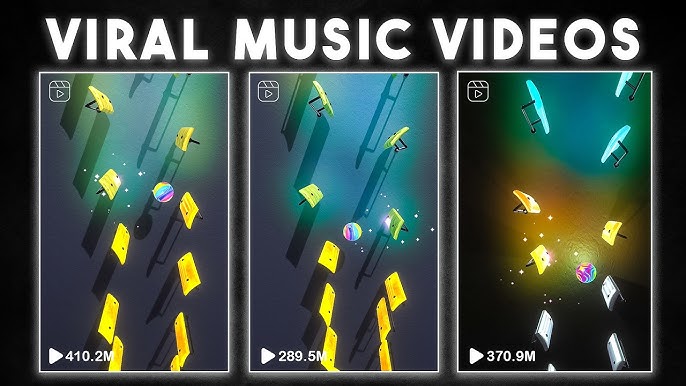How to Create a Music Beats Ball Video with Beat Bounce Game: A Comprehensive Guide
In today’s digital age, music videos are evolving into highly interactive and visually captivating experiences. One of the latest trends sweeping across social media and gaming platforms is the combination of music beats and bouncing balls, which syncs animation to the rhythm of a song, creating an immersive audiovisual experience. This type of video, which closely resembles the mechanics of rhythm games like Beat Saber or Geometry Dash, merges creativity, technology, and entertainment. In this guide, we’ll explore how to make a music beats ball video, using tools and techniques inspired by the beat bounce game concept.
Whether you’re a musician, content creator, or just someone looking to have fun with music, this step-by-step guide will help you create engaging and dynamic music videos with beat-synced bouncing balls.
Table of Contents
- Introduction to Music Beats Ball Videos
- The Concept of Beat Bounce Games
- Essential Tools and Software You’ll Need
- Step-by-Step Guide to Making a Music Beats Ball Video
- Tips for Creating Engaging Videos
- Advanced Techniques for Beat Sync Animation
- Conclusion
1. Introduction to Music Beats Ball Videos
Music beats ball videos are highly engaging audiovisual experiences where balls (or other shapes) move, bounce, or react in time with the rhythm of a music track. These videos can range from simple bouncing animations to more complex, game-like interactions where users can control the balls in real-time, turning the experience into a fully immersive game.
Many creators from India, for example, are using these videos on platforms like YouTube and Instagram Reels to boost engagement with music-based content. These videos are especially popular for EDM, hip-hop, and Bollywood dance tracks, where the beat drives dynamic motion.
2. The Concept of Beat Bounce Games
A beat bounce game involves syncing actions (such as a ball bouncing, jumping, or moving) with the beats of a song. Games like Beat Saber, Osu!, and Geometry Dash have set the foundation for this trend, combining rhythm-based challenges with visually satisfying animations.
In a beat bounce game, every musical element—whether it’s a kick drum, snare, or bassline—triggers a movement. This principle can be applied to video creation, where visual elements react perfectly in time with the music, making each beat not only audible but also visible and interactive.
Creating this type of video means bringing that gaming concept to life in a visual format. It captures the rhythm and flow of the music while delivering an engaging viewing experience, similar to watching someone play a rhythm game, but with added visual appeal.
3. Essential Tools and Software You’ll Need
Before you start creating your music beats ball video, you’ll need the right tools. Depending on your level of experience, you can choose from a variety of software that will help you animate, sync, and render your final project.
Beginner-Friendly Software:
- FL Studio + ZGameEditor Visualizer: Popular among music producers for audio-reactive visualizations.
- DaVinci Resolve: A free, feature-packed video editor with basic animation tools.
Intermediate Tools:
- Adobe Premiere Pro: Offers basic keyframe animation, perfect for syncing visuals to audio.
- After Effects: A robust animation and compositing tool that excels in syncing objects to music.
Advanced Tools:
- Blender: Open-source 3D software for more complex animations.
- Unity or Unreal Engine: Game engines for interactive beat bounce games.
Hardware:
- A powerful computer or laptop for smooth rendering and animation.
- High-quality headphones or speakers to accurately hear the beats and sync the visuals properly.
4. Step-by-Step Guide to Making a Music Beats Ball Video
Step 1: Choose Your Music
First, select the music track you want to use. This track should have a clear, distinct beat to make syncing easier. You might want to choose an EDM track with strong drops, a hip-hop beat, or even a traditional Indian dance song, where dhol or tabla beats can drive the animation.
Ensure you have the rights to use the music, especially if you’re planning to share the video on platforms like YouTube or Instagram. There are many royalty-free music websites like Epidemic Sound or Artlist where you can find great music options.
Step 2: Prepare the Scene in Your Software
For this guide, let’s use Adobe After Effects:
- Open After Effects and create a new project.
- Import your chosen music file by dragging it into the project window.
- Create a new composition that matches the length of your track and set the resolution (e.g., 1920×1080 for Full HD).
Step 3: Create the Ball
To represent the beat, you’ll use a simple animated ball:
- Select the Ellipse Tool and draw a circle in the composition window. Hold
Shiftwhile dragging to ensure the ball is perfectly circular. - Name this layer Ball to keep your project organized.
Step 4: Sync the Ball Movement with the Music
The next step is to sync the ball’s movement (e.g., bouncing) with the music’s beats.
Manual Syncing:
- Play the music and identify the key beats by scrubbing through the timeline.
- Add keyframes to the ball’s position and scale properties at each beat.
- Make the ball bounce up when the beat hits by adjusting its position and scale.
Automated Syncing Using Audio Amplitude:
- Select your music layer, then go to Keyframe Assistant > Convert Audio to Keyframes.
- This will create an “Audio Amplitude” layer that captures the music’s volume over time.
- Link the ball’s position or scale to the amplitude of the audio using an expression:
- Hold
Altand click the stopwatch next to the ball’s Scale property. - Use the Pick Whip tool to drag the expression to the “Audio Amplitude” keyframes.
- Hold
This technique will automate the ball’s movement to sync with the intensity of the music.
Step 5: Add Visual Enhancements
To make the video more dynamic, you can add visual effects and enhancements:
- Color Changes: Change the ball’s color in sync with different parts of the song (e.g., red during bass-heavy sections, blue during the melody).
- Motion Blur: Apply motion blur to the ball’s movement to create a sense of speed and fluidity.
- Glow Effect: Add a glow to the ball to make it more visually striking.
Step 6: Create a Bouncing Platform
To make the ball bounce more realistically, you can create a platform or floor for it to land on:
- Use the Rectangle Tool to draw a platform at the bottom of your composition.
- Animate the platform to respond slightly when the ball hits it by applying small position shifts or deformations.
5. Tips for Creating Engaging Videos
1. Use Multiple Balls for Different Elements
You can have different balls reacting to various elements of the song. For example, one ball might sync with the bass drum, while another could react to the melody. This adds visual complexity and makes the video more engaging.
2. Add Particle Effects
When the ball hits the ground, trigger an explosion of particles or sparks to give it a more dramatic impact. This can be done using the Particle Systems II effect in After Effects.
3. Sync with Lyrics
If your music contains lyrics, consider syncing the ball’s movement or color with certain words or phrases. For example, every time the word “love” is mentioned in the song, the ball could change to a heart shape.
6. Advanced Techniques for Beat Sync Animation
Once you’ve mastered the basics, you can move on to more advanced techniques:
1. Use 3D Tools in Blender
For more advanced users, Blender allows for 3D modeling and animation that can take your music beats ball video to the next level. You can create bouncing 3D balls or objects that move in sync with the music, offering a more immersive experience.
Download Apk
Download iOS
2. Implement Interactive Beat Bounce Games
If you want to turn the video into a game, tools like Unity or Unreal Engine allow you to create interactive beat bounce games where the player controls the ball and reacts to the beat. This is a popular concept in rhythm-based games.
3. Integrate AI for Dynamic Effects
With the rise of AI in video editing, you can use tools like RunwayML to automatically apply dynamic effects based on the music’s emotional tone. This can automate color grading, special effects, or even the movement of the ball.
7. Conclusion
Creating a music beats ball video is an exciting way to combine your love for music with animation and technology. Whether you’re making a visually compelling video to share on social media or exploring game design through beat-synced interactions, this guide provides the foundational steps to get started. From syncing animations manually to automating the process with audio amplitude, there’s a wealth of possibilities for crafting unique and engaging music videos.
With the right tools, some creativity, and an understanding of rhythm, you can produce captivating beat bounce videos that will engage and entertain viewers worldwide.
For More Information Click Here………..