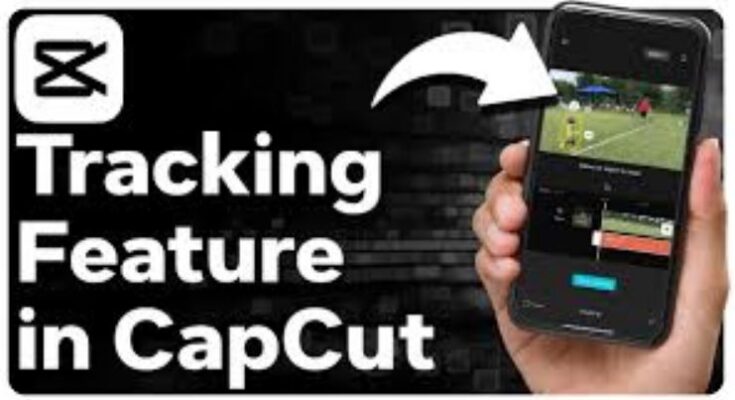CapCut Features in 2024: A Game-Changer for Content Creators
In the ever-evolving landscape of digital content creation, staying ahead of the curve means having access to the best tools and features. CapCut, a popular video editing app, has continually pushed the boundaries of what’s possible in mobile video editing. In 2024, CapCut has introduced a slew of new features that promise to revolutionize the way content creators produce and share their work. This blog post will delve into these groundbreaking features, showcasing why CapCut remains a game-changer for content creators in 2024.
1. AI-Powered Editing
Intelligent Scene Detection
One of the standout features of CapCut in 2024 is its AI-powered editing capabilities. The app now includes intelligent scene detection, which automatically analyzes your footage and identifies key scenes and transitions. This feature is particularly useful for creators who want to streamline their editing process, as it can significantly reduce the time spent manually cutting and arranging clips.
Automated Highlight Reels
Building on its AI capabilities, CapCut can now automatically generate highlight reels from your videos. Whether you’re compiling a travel vlog or a highlights package from a sports event, CapCut’s AI can identify the most exciting moments and create a polished reel with minimal input from the user.
2. CapCut Enhanced User Interface
Customizable Workspaces
CapCut’s user interface has received a major overhaul in 2024. The app now offers customizable workspaces, allowing users to tailor the editing environment to their specific needs. This feature enhances productivity by enabling creators to prioritize the tools and panels they use most frequently.
Improved Timeline Editing
The timeline editing interface has been refined for greater precision and ease of use. With enhanced drag-and-drop functionality, snap-to-grid options, and more intuitive zoom controls, editing on CapCut is smoother and more efficient than ever.
3. CapCut Advanced Audio Tools
AI-Driven Audio Enhancement
Audio quality is just as important as video quality, and CapCut’s new AI-driven audio enhancement tools ensure that your sound is always crisp and clear. The app can automatically remove background noise, balance audio levels, and enhance voice clarity, making your videos sound professional without the need for extensive audio editing expertise.
Music Library Expansion
CapCut’s music library has been expanded significantly in 2024, offering a wider range of royalty-free tracks and sound effects. The new search and filter options make it easier to find the perfect soundtrack for your videos, ensuring that your audio complements your visuals seamlessly.
4. Creative Effects and Filters
Real-Time Effects Preview
One of the most exciting new features is the real-time effects preview. This allows creators to see how different filters and effects will look on their footage without having to apply them first. This feature not only saves time but also encourages experimentation, enabling creators to find the perfect look for their videos more efficiently.
Enhanced AR Filters
Augmented Reality (AR) filters have become a staple in social media content, and CapCut has taken these to the next level in 2024. The app now includes more sophisticated AR filters that can track facial expressions and movements with greater accuracy, providing a more immersive and engaging viewer experience.
5. Collaboration and Cloud Integration
Real-Time Collaboration
In an increasingly connected world, collaboration features are essential. CapCut now supports real-time collaboration, allowing multiple users to work on the same project simultaneously. This feature is perfect for teams of content creators who need to coordinate their efforts and share ideas seamlessly.
Cloud Storage and Syncing
CapCut’s integration with cloud storage services has been enhanced, offering more robust syncing capabilities. Projects are automatically saved to the cloud, ensuring that your work is always backed up and accessible from any device. This feature also makes it easier to switch between devices without losing your progress.
6. Export Options and Social Media Integration
High-Quality Exports
CapCut now supports a wider range of export options, including 4K resolution and various aspect ratios optimized for different social media platforms. The app’s improved rendering engine ensures that exports are faster and of higher quality, allowing creators to share their work with confidence.
Direct Social Media Posting
Sharing your finished videos has never been easier thanks to CapCut’s direct social media posting feature. You can now export and upload your videos directly to platforms like YouTube, Instagram, TikTok, and Facebook from within the app. This seamless integration saves time and ensures that your content reaches your audience as quickly as possible.
7. Tutorials and Community Engagement
In-App Tutorials and Tips
To help users get the most out of its new features, CapCut has introduced a series of in-app tutorials and tips. These resources cover everything from basic editing techniques to advanced effects, ensuring that both new and experienced users can take full advantage of the app’s capabilities.
Creator Community
CapCut has also fostered a vibrant creator community within the app. Users can share their projects, seek feedback, and collaborate with others, creating a supportive environment for learning and growth. This community aspect helps creators stay inspired and connected with like-minded individuals.
8. Mobile and Desktop Sync
Cross-Platform Compatibility
Recognizing the need for flexibility, CapCut has improved its cross-platform compatibility. Projects can now be easily transferred between the mobile and desktop versions of the app, allowing creators to start editing on one device and continue on another. This feature ensures that your workflow remains uninterrupted, regardless of where you are or what device you’re using.
Seamless Project Management
CapCut’s project management system has been streamlined to support cross-platform editing. The app automatically syncs your projects across devices, keeping all your media files, edits, and settings intact. This seamless integration makes it easier to manage your projects and ensures that you always have access to the latest version of your work.
9. AI-Assisted Storyboarding
Automated Storyboard Creation
Storyboarding is a crucial step in the video production process, and CapCut’s new AI-assisted storyboarding feature simplifies this task. The app can analyze your footage and automatically generate a storyboard, complete with suggested scenes and transitions. This feature helps creators visualize their projects and plan their edits more effectively.
Customizable Templates
In addition to automated storyboards, CapCut offers a variety of customizable templates. These templates provide a starting point for your projects, allowing you to quickly create professional-looking videos with minimal effort. You can easily adjust the templates to fit your specific needs, ensuring that your content stands out.
10. Comprehensive Performance Analytics
Viewer Engagement Metrics
Understanding how your audience interacts with your content is key to improving your videos, and CapCut now includes comprehensive performance analytics. The app provides detailed metrics on viewer engagement, including watch time, likes, comments, and shares. This data helps you understand what works and what doesn’t, allowing you to refine your content strategy.
A/B Testing
CapCut’s A/B testing feature lets you experiment with different versions of your videos to see which performs better. By comparing metrics like engagement and retention rates, you can make informed decisions about your content and optimize it for maximum impact.
Conclusion
In 2024, CapCut continues to set the standard for mobile video editing with its innovative features and user-friendly design. From AI-powered editing tools to enhanced audio capabilities, real-time collaboration, and advanced export options, CapCut offers everything content creators need to produce high-quality videos quickly and efficiently.
Whether you’re a seasoned professional or just starting your content creation journey, CapCut’s comprehensive suite of features will help you bring your creative vision to life. With its commitment to constant improvement and community engagement, CapCut remains a game-changer in the world of digital content creation.
Explore the new features of CapCut in 2024 and see how they can elevate your video editing process. With the right tools at your disposal, there’s no limit to what you can create and share with the world.
Read more articles zee editor