How to Generate Hugging Trending Videos with PixVerse.ai: A Comprehensive Guide
In the ever-evolving landscape of digital content, creating engaging and emotionally resonant videos is a powerful way to connect with audiences. Hugging videos, in particular, have become a trend due to their comforting and heartwarming nature. If you’re looking to harness the power of AI to create such content, PixVerse.ai offers an innovative platform to generate stunning hugging videos that can captivate your audience. In this detailed guide, we’ll walk you through the process of creating hugging trending videos using PixVerse.ai, optimizing your content for maximum reach and impact.
Understanding PixVerse.ai
PixVerse.ai is a cutting-edge platform that leverages advanced AI technologies to create high-quality, AI-generated videos. Its sophisticated algorithms and user-friendly interface make it an ideal choice for generating a variety of video content, including trending hugging videos. PixVerse.ai combines the power of deep learning and neural networks to produce realistic and emotionally engaging visuals, ensuring that your content stands out in a crowded digital landscape.
Why Hugging Videos?
Before diving into the technical aspects, it’s essential to understand why hugging videos are trending. Hugging videos evoke a sense of warmth and connection, tapping into fundamental human emotions. They are particularly effective in conveying messages of support, love, and compassion, making them ideal for social media and other digital platforms.
Step-by-Step Guide to Creating Hugging Trending Videos with PixVerse.ai
- Sign Up and Set Up Your AccountTo get started with PixVerse.ai, you’ll first need to create an account. Visit the PixVerse.ai website and sign up using your email address or social media accounts. Once registered, you can access the platform’s features and start generating videos.
- Choose a Template or Start from ScratchPixVerse.ai offers a variety of templates that can serve as a starting point for your hugging videos. Browse through the available options and select a template that closely matches your vision. Alternatively, you can start from scratch if you have a specific idea in mind.
- Customize Your VideoAfter selecting a template, you can begin customizing your video. PixVerse.ai provides a range of tools and features to tailor the content to your needs. Here’s how to make the most of these options:
- Select Characters: Choose characters that will appear in your hugging video. PixVerse.ai offers a diverse selection of characters, including humans and animals, to suit various themes and styles.
- Set the Scene: Customize the background and environment where the hugging takes place. Whether it’s a cozy living room or a scenic outdoor setting, the right backdrop can enhance the emotional impact of your video.
- Adjust Movements: Use PixVerse.ai’s intuitive interface to control the characters’ movements. Fine-tune the hugging gestures to ensure they look natural and convey the desired emotional tone.
- Add Audio and MusicAudio plays a crucial role in enhancing the emotional depth of your video. PixVerse.ai allows you to add background music, sound effects, and voiceovers. Choose soothing, uplifting music that complements the hugging scene and reinforces the message of warmth and connection.
- Preview and EditOnce you’ve customized your video, it’s time to preview it. Watch the video to ensure that all elements are aligned and that the hugging action appears realistic. Make any necessary adjustments to the characters’ movements, audio, or background to perfect your video.
- Optimize for SEOTo maximize the reach of your hugging video, it’s important to optimize it for search engines. Here are some SEO tips to help your video gain visibility:
- Use Relevant Keywords: Incorporate keywords related to hugging, emotional videos, and AI-generated content in your video title, description, and tags.
- Create an Engaging Title: Craft a compelling title that includes relevant keywords and captures the essence of your video. For example, “Heartwarming AI-Generated Hugging Video: A Comforting Touch of Warmth.”
- Write a Detailed Description: Provide a thorough description of your video, including the purpose, emotional impact, and any relevant details about the characters or scenes. Use keywords naturally throughout the description.
- Add Tags: Include tags that reflect the content of your video, such as “hugging video,” “AI-generated,” “emotional content,” and “PixVerse.ai.”
- Share on Social Media: Promote your video across various social media platforms. Use relevant hashtags and engage with your audience to boost visibility and encourage sharing.
- Publish and MonitorAfter finalizing your video, you can publish it on your preferred platforms, such as YouTube, social media, or your website. Monitor the performance of your video using analytics tools to track views, engagement, and feedback. This data will help you refine your approach and create even more compelling content in the future.
Tips for Success
- Stay Updated on Trends: Keep an eye on emerging trends in video content and incorporate them into your projects. Hugging videos are just one example of how emotional themes can resonate with audiences.
- Engage with Your Audience: Interact with viewers who comment on your video. Responding to feedback and fostering a sense of community can enhance viewer loyalty and increase the chances of your video going viral.
- Experiment with Different Styles: Don’t be afraid to experiment with various styles and themes. PixVerse.ai’s flexibility allows you to explore different creative directions and find what works best for your audience.
PixVerse.ai: Your Gateway to Viral Hugging Videos
Now that you understand the allure of hugging videos, let’s dive into PixVerse.ai and unlock its potential:
1. Prepare Your Images: The Building Blocks of Your Embrace
The quality of your source images plays a crucial role in the final video. Here are some key things to keep in mind:
- Clarity is King: Use clear, high-resolution photos where both individuals (or person and pet) are facing the camera.
- Framing Matters: Close-up head-and-shoulder shots work best. Ensure there’s enough background space to accommodate the AI-generated hug animation.
- Matching Styles: For a more realistic hug, use photos with similar lighting, poses, and clothing styles.
2. Embark on Your Hugging Journey with PixVerse.ai
Head over to PixVerse.ai and create an account (it’s free for basic features!). Here’s the exciting part:
- Upload Your Photos: Select the “Image to Video” option and upload the two photos you want to feature in the hug.
- Choose Your Hug Style: PixVerse.ai offers a variety of hug styles, from a warm embrace to a playful side hug. Pick the one that best suits your vision.
- Customize Away (Optional): While the basic hug animation delivers heartwarming results, PixVerse.ai also allows you to add background music, text overlays, and adjust the video duration for extra personalization.
3. Generate and Download Your Viral Masterpiece
Once you’re happy with your selections, click on “Generate” and PixVerse.ai will work its magic. The AI will seamlessly blend your photos, creating a heartwarming hug animation. Once it’s complete, download your video and get ready to share the love!
Click On the Click Here Button to generate the most viral trending video like hugging video in so on…
Click Here
4. Pro Tips for Hugging Video Mastery
Here are some additional insights to push your hugging video from good to great:
- Sound Effects: Adding a gentle hug sound effect can further enhance the emotional impact.
- Captions with Heart: Craft a captivating caption that complements the emotion of your video. Use relevant hashtags like #aihug, #pixverseai, and #huggingtrend.
- Embrace the Trend with a Twist: Don’t be afraid to put a unique spin on the trend. Consider using photos with funny costumes or unexpected pairings for a lighthearted touch.
5. Beyond the Hug: Explore PixVerse.ai’s Potential
PixVerse.ai isn’t just about hugging videos. This versatile platform offers a wide range of AI-powered video creation features. Experiment with different effects and transitions to create stunning visuals for your next social media post or creative project.
By following these steps and leveraging PixVerse.ai’s powerful tools, you can be well on your way to creating a hugging video that captures hearts, ignites trends, and secures those precious social media likes. So, what are you waiting for? Unleash the power of AI-powered hugs and share the warmth!
Conclusion
Generating hugging trending videos with PixVerse.ai is a rewarding and creative process that allows you to connect with your audience on a deep emotional level. By following the steps outlined in this guide, you can create captivating videos that resonate with viewers and stand out in the digital landscape. From customizing characters and scenes to optimizing for SEO and promoting your content, PixVerse.ai provides all the tools you need to bring your hugging videos to life.

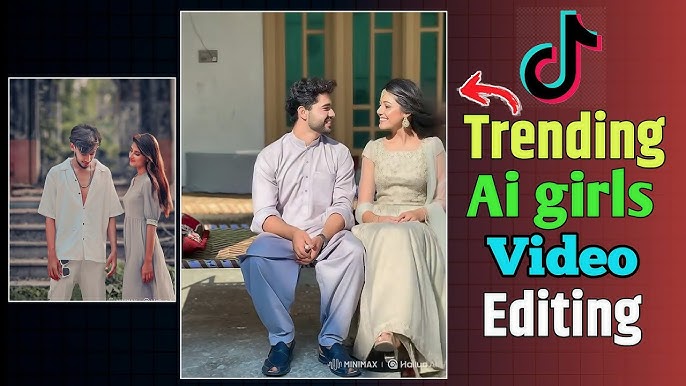

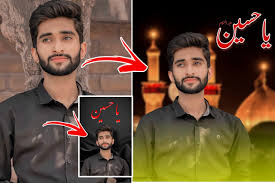
Nice
Bjfjrijcg
Hi am Raymond Asare am from Ghana 🇬🇭
Hugging
Hug together
Tue I
Ggj
Hregh
Chhdvffg
Ghhdg
Buvhgd
Hdfki
Bvf be
Bench
Good ☺️
Good editing 😊
Please my photo
Nice hugging
Alfaiz
Hugging
Video
Pic to video editing
Hello
Nejshs
Us
Sh
Sjjs
Shs
Sus
Sus
Sjsjsdk
Salman Khan in Mumbai in black colour scooty
Ghjmmg
Karan
Video attitude wala
Your email address will not be published. Required fields are marked *
Comment *
New song 🥺😔 and 10 5 e
Hugging video
Ramji
Nice
Hugging Video
Video banava mate
Mast hai
Hug video
Sanjay is life true story that offers to mat bolo
My photo is last minute but I have been waiting for you
Ha gging video
Photo hag
Video
🫂 hug
GOOD
Hugging Video
Hugging together
Hug together
My video bannana
My video editing
SUDIP
Super
Hugging video
Hugging
family
hugging in
Hak
Kutmu lohardaga jharkhand
Accha
Hugging video
Hug together
Hugging video
❣️
Kiss
He i try your app
Hugging video
Op
Yuvraj Singh
Hugging together
Love together
Hello
Good
Hanging
Hiiiiiiiii
Hiiiiii
Hhhh bbc
D
D
D
S
S
D
D
Hugging
Hugging
Your articles are extremely helpful to me. Please provide more information!
Zoom
Hugging for memory
Hugging you want to go with me nahi kar rahi me know what you want
Hi, Neat post. There’s a problem with your site in internet explorer, would test this?IE still is the market leader and a big portion of people will miss your fantastic writing because of this problem.
Thanks for the good writeup. It in truth was a amusement account it. Look advanced to far brought agreeable from you! However, how can we keep in touch?